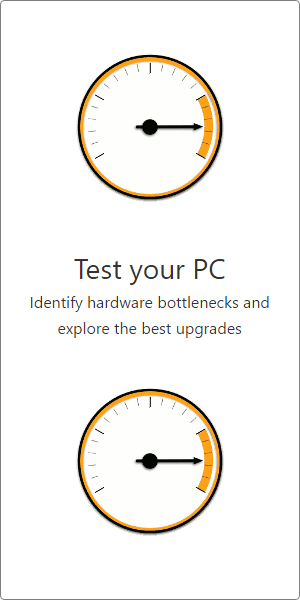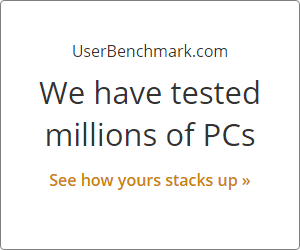Effective Speed
+56%
Poor: 60%
Great: 113%
SPEED RANK: 13th / 1015
Poor: 39%
Great: 75%
SPEED RANK: 195th / 1015
| Effective Speed
Effective HDD Speed |
92.3 % | Much faster effective speed. |
59.2 % |
Average Score
+13%
Peak Score
+3%
Value & Sentiment
+2,446%
Nice To Haves
+46%
| Age
Newest |
98 Months | Much more recent. |
181 Months |
Specifications
| Capacity
Capacity |
1TB | 1TB |
Conclusion
Average Bench 92.3%
Average Bench 59.2%
User Builds
1,120,098
138,859
Systems with these HDDs
Top Builds that include these HDDs

 HDD
HDD